-
E-mail delivery
-
Free returns
-
Genuine license
-
Installation help
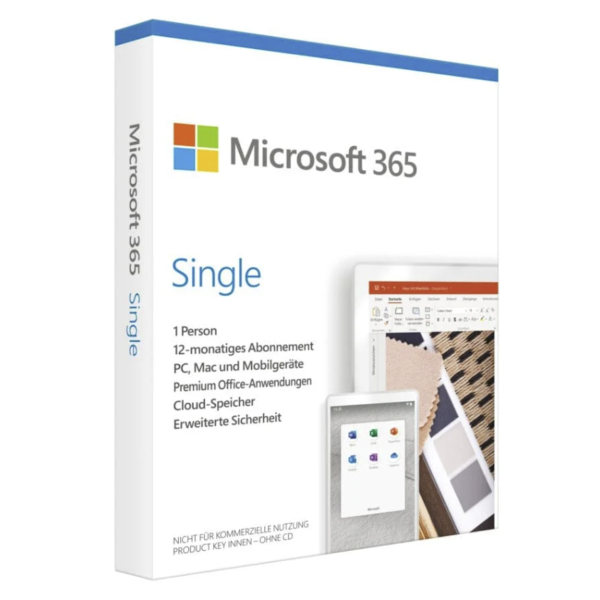

Microsoft 365 Family – 6 Users | 1-Year Account Access
Get the full power of Microsoft 365 Family for up to 6 users on PC, Mac, iOS, or Android. Enjoy premium versions of Word, Excel, PowerPoint, Outlook, and more—plus 1 TB of secure OneDrive cloud storage per person.
🌐 All Languages | Setup: 32 & 64-bit
📦 Instant Delivery – Access details and step-by-step setup guide sent immediately after purchase.
⚠️ ATTENTION! This is not a product key.
You will receive an official Microsoft account preloaded with a 1-year subscription. Simply log in and start using all Microsoft 365 apps right away.
Perfect for families or small teams who want a reliable, secure, and affordable Office suite—backed by Microsoft support via chat or phone.
For individual offers, contact us via email: Info@opensmarttech.net


At Open Smart Tech LTD, we place a high value on quality and customer satisfaction. Our products are carefully selected to meet high standards.
We are here with our dedicated customer support. Your satisfaction is important to us - we are here to find solutions.

One solution for you and your family – can be used across all devices. Includes premium Office applications for up to 6 users on PC or Mac.
*The app must be installed separately for iOS and Android.
*”Instant delivery” After completing the purchase, you will receive the product key and the download within seconds.
Microsoft 365 Family provides you with a comprehensive software package that is suitable for typical office work for private users. By using a subscription model for payment, you always have access to the latest programs in the Office package – regardless of when you purchased Microsoft 365 Family or where you are currently located.
You can use Microsoft 365 Family for the proverbial “paperwork” as well as for comprehensive work. The intuitive interface of all applications in Microsoft 365 Family ensures that you will find your way around immediately if you are switching from previous versions.
If you decide to purchase Microsoft 365 Family, you get immediate access to the following programs
| Word | supports you when working with documents. |
| Excel | is suitable for creating and managing tables. |
| Outlook | makes it easier for you to deal with e-mails and contacts. |
| PowerPoint | is ideal for creating presentations for friends or colleagues. |
| Access | provides you with the tools you need to create and manage databases (PC only) |
| Publisher | helps you create modern designs for brochures, flyers and similar documents (PC only). |
Microsoft 365 Family is easy to install via the Office website, so you can install the program package on any Device as long as you have an Internet connection. This means you are no longer dependent on separate data carriers and can work productively anywhere with Microsoft 365 Family. Microsoft 365 Family also provides you with a subscription-based payment method.
|
|
|
|
When you purchase Microsoft 365 Family, you also receive the right to install the program package on up to six computers in your household – whether Windows or Mac. Microsoft 365 Family is therefore particularly suitable for families with several devices. It is one of the most affordable solutions for always being able to use a complete and up-to-date Office package.
Note: Access and Publisher can only be installed on a Windows.
Achieve optimal work results. Microsoft 365 Family gives you and your family Word, Excel, PowerPoint, Outlook and more. Work anywhere with apps that are always updated.
Ink Editor in Word
Easily add annotations to your documents with your digital pen and edit documents directly on the screen. Erase words by crossing them out, circle text to select it, highlight text automatically, and turn drawings into shapes with a simple touch
Resume Wizard in Word
Create the best resume you’ve ever written. Find the standout skills for the job you’re looking for to increase your discoverability. View relevant job listings from LinkedIn’s 11 million open jobs and customize your resume to appeal to hiring managers.
Budgeting in Excel
Use Excel templates to keep track of your personal finances. Predefined categories and carefully designed formulas make it easy to manage your income, expenses and savings. New charts help you visualize your data and make decisions faster.
Microsoft 365 Family offers you and the people you share the subscription with the following benefits:
– Design and wording suggestions as well as access to thousands of templates, stock photos, icons and fonts in Word, Excel and PowerPoint
– OneDrive storage for sharing and accessing files and photos from any device
– Reliable file protection with built-in ransomware detection and file recovery plus personal vault on OneDrive with two-step proof of identity for the most important files
– Access to new features as soon as they are released
Familiar apps, always updated
Get the latest Premium of Word, Excel, PowerPoint, OneNote and Outlook with instant access to new monthly features.1
1 TB of secure cloud storage
Get 1 TB (1024 GB) of OneDrive cloud storage per person with ransomware detection and file recovery to securely store, edit and share documents, photos and more from anywhere on any device.
Optimized Mobile apps
View, edit and create documents with advanced formatting and collaboration features optimized for cell phones and tablets.
Works on multiple devices
Available on PC, Mac, Windows, Windows, iOS, Android 2
Stay in touch with Skype
Keep in touch with your friends and family around the world with 60 minutes of Skype calls per month to landlines and mobiles.3
Microsoft support
As an Office 365 subscriber, you can always get immediate, free help from Microsoft-trained experts by phone or chat.
[1] Availability and functionality of applications vary by platform, Device and language.
[2] A separate app download is required for iOS and Android.
[3] Skype account required. Excluding special numbers, Premium and numbers without geographical allocation. Calls to mobile networks are only available for certain countries. Skype call minutes are available in certain countries.
|
|
|
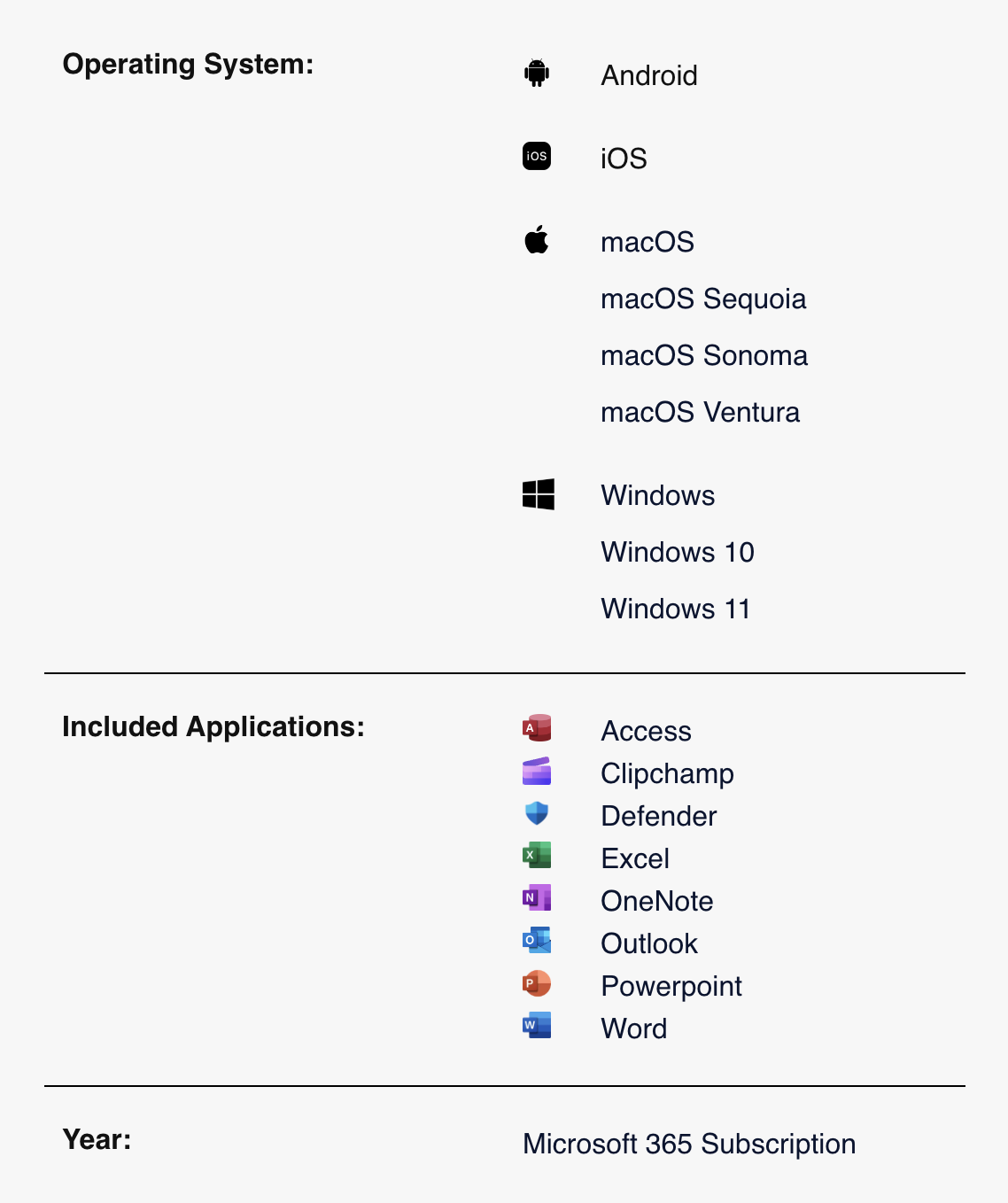
We are a verified Microsoft® Authorized Retailer, listed directly on Microsoft’s website as a partner/authorized retailer. After checkout, our customers are directed to Microsoft’s website for a direct download, guaranteeing 100% authenticity every time.
You can verify our Microsoft® Authorized Retailer status on Microsoft’s website through this link:
No, purchased genuine keys remain valid "forever" and allow unlimited use of this software on specific hardware. There is no need to renew or buy again.
Yes, purchasing a key is a one-time payment for the right to use Software on a specific device or multiple PCs. There is no need to re-purchase the pro key.
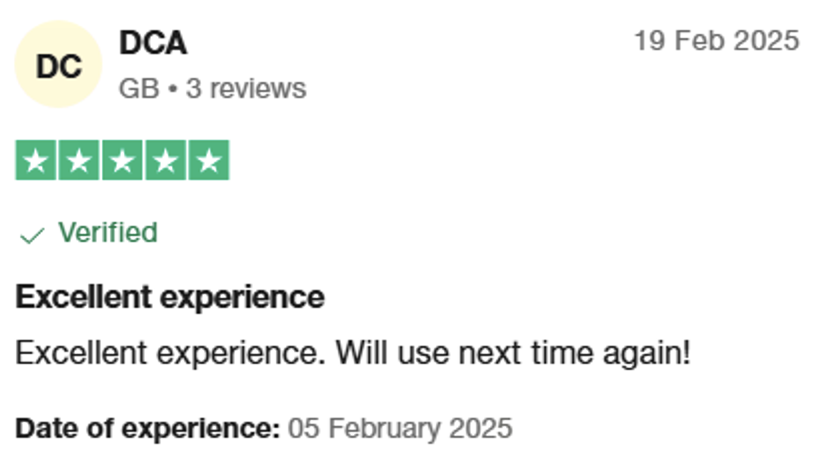
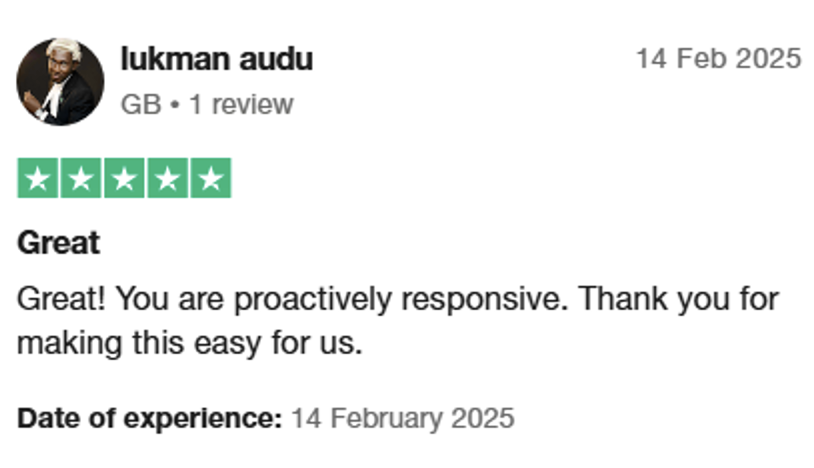
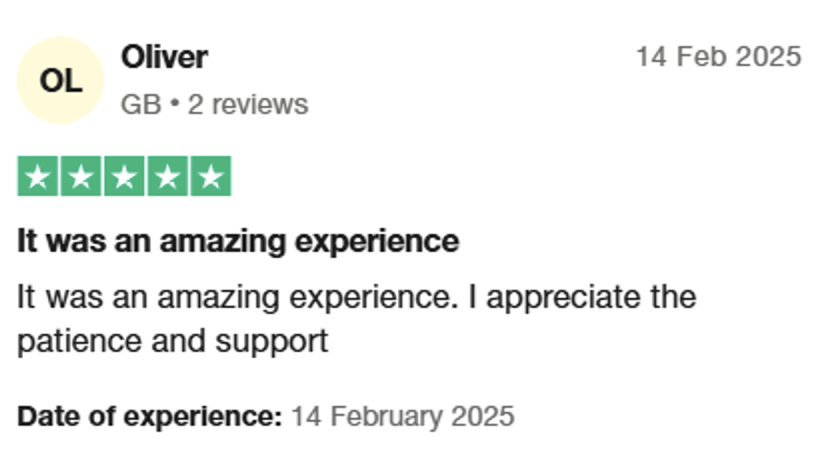
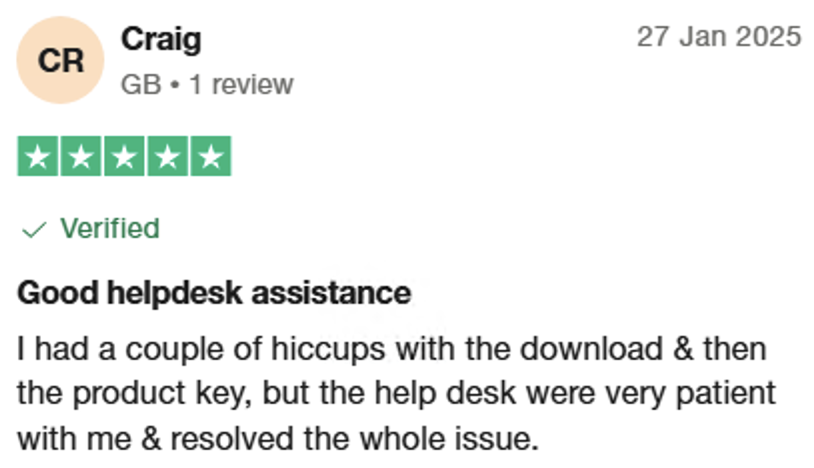

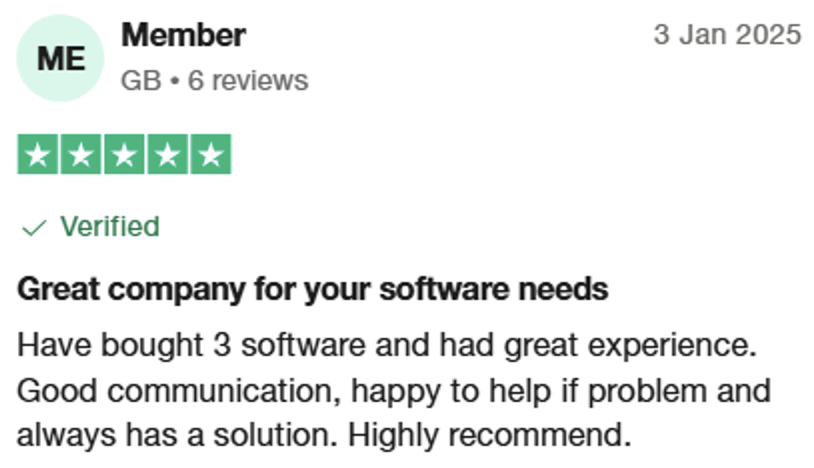

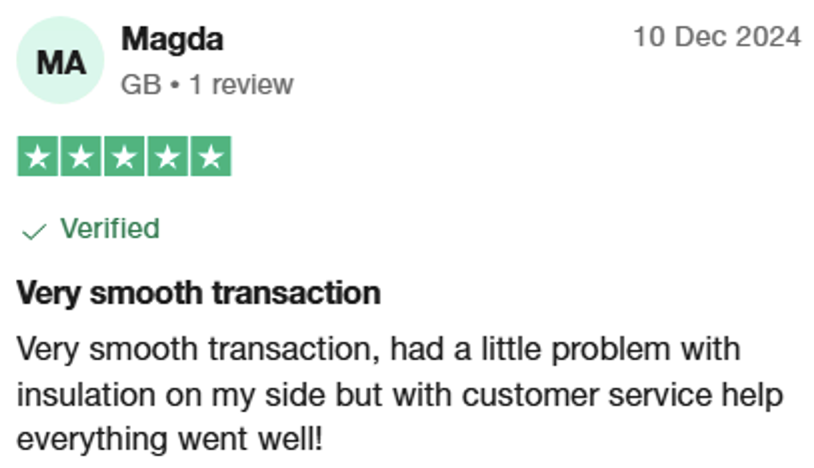
In stock
In stock
In stock
In stock
 Home
Home Shop
Shop SQL DataBase
SQL DataBase
No account yet?
Create an Account