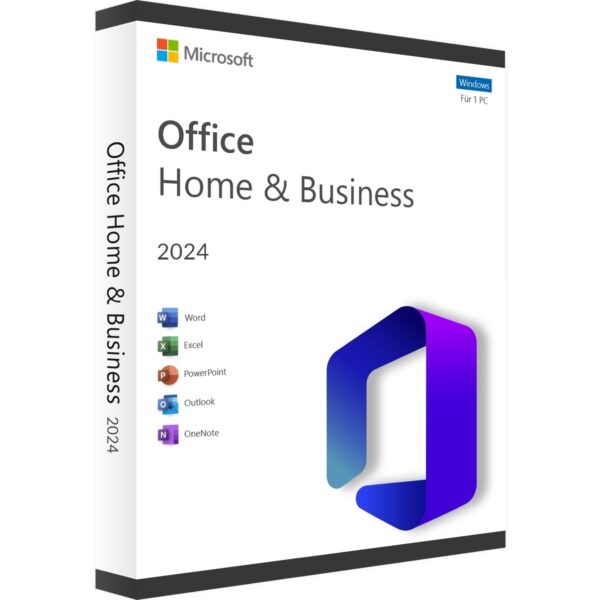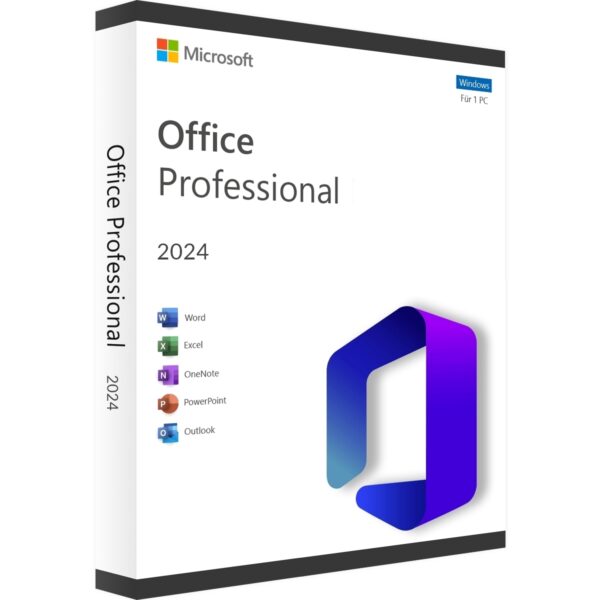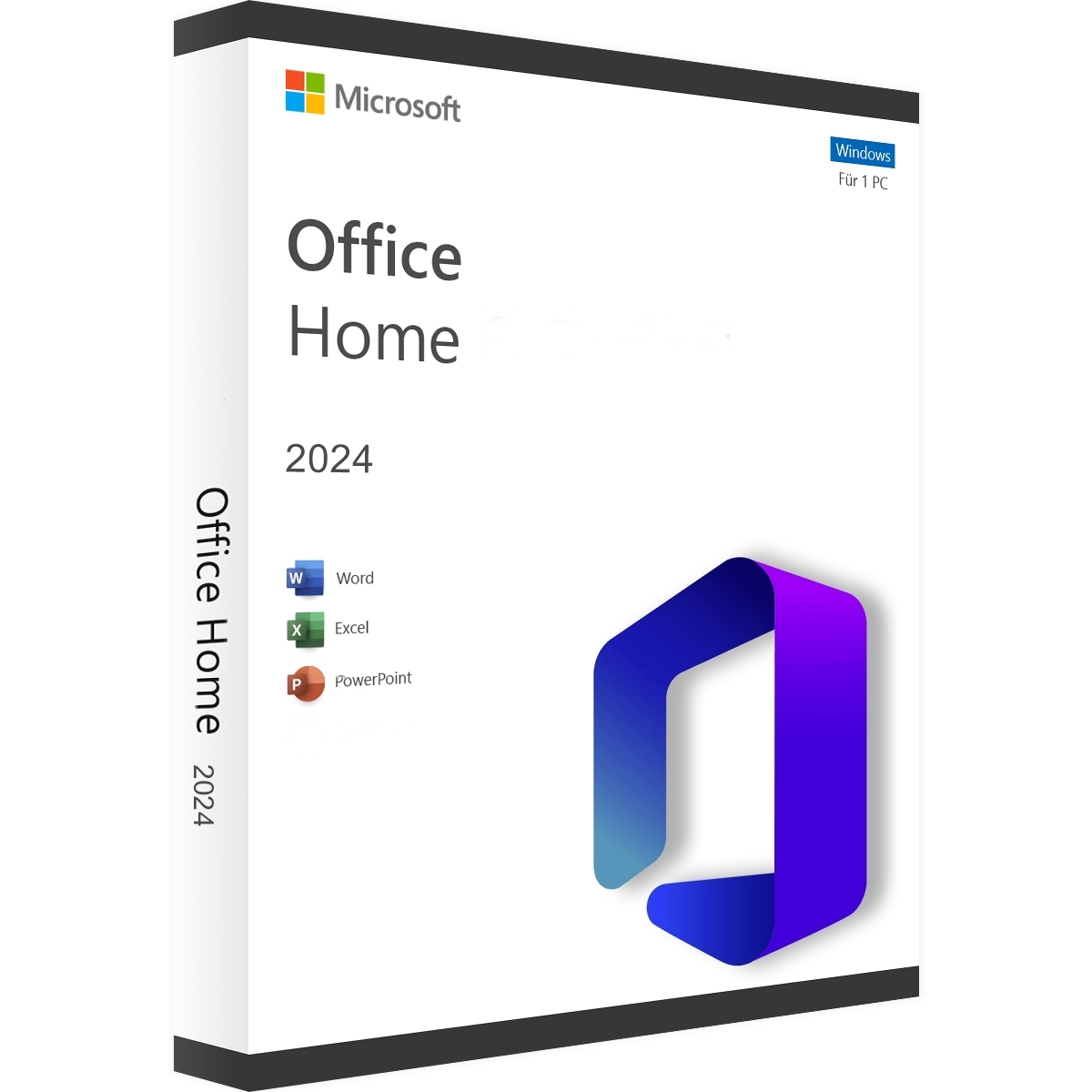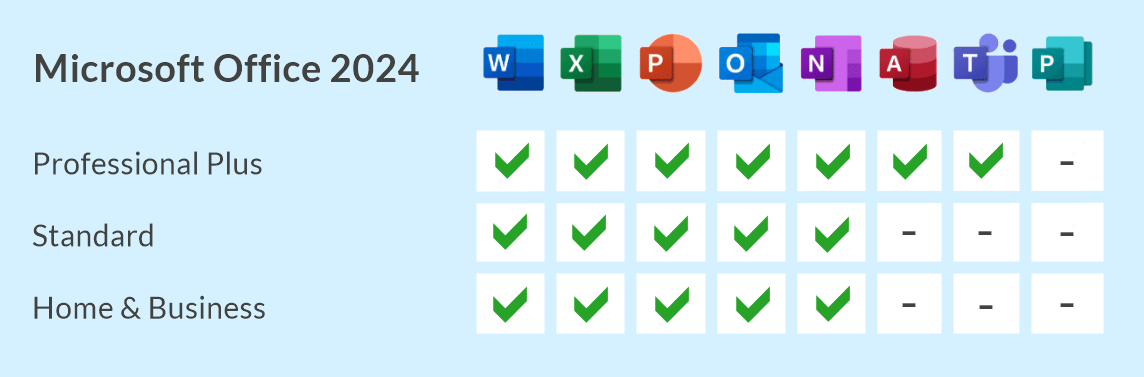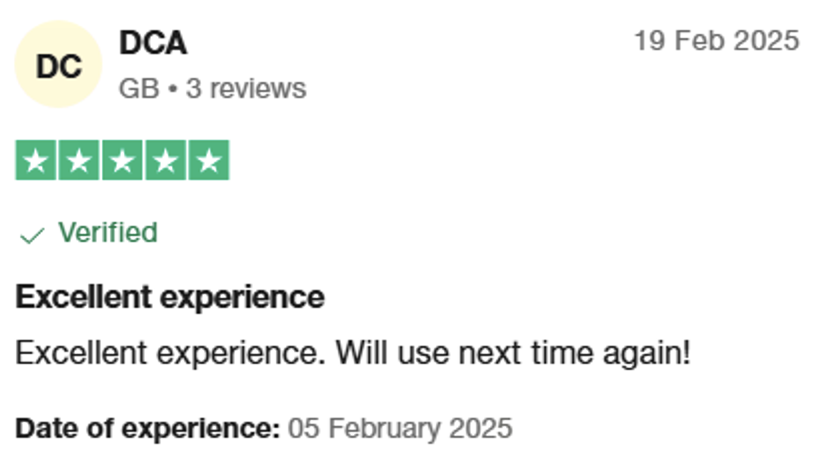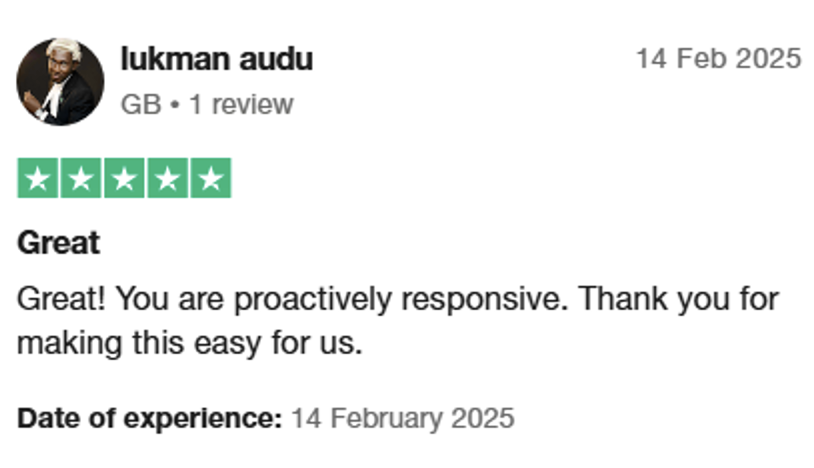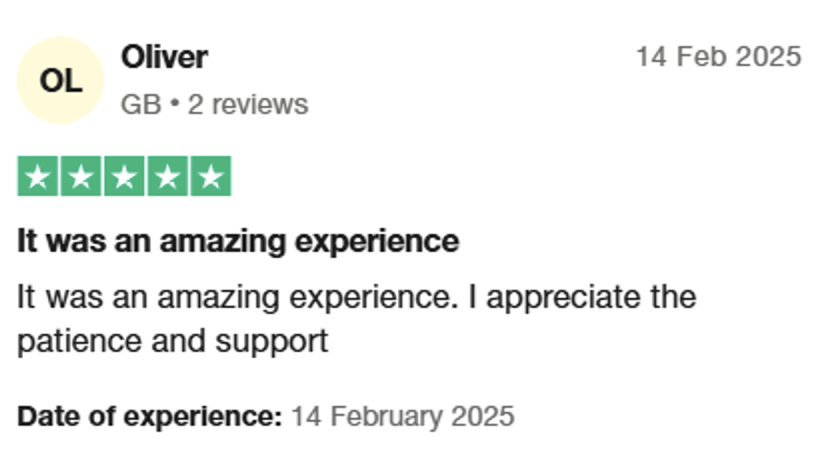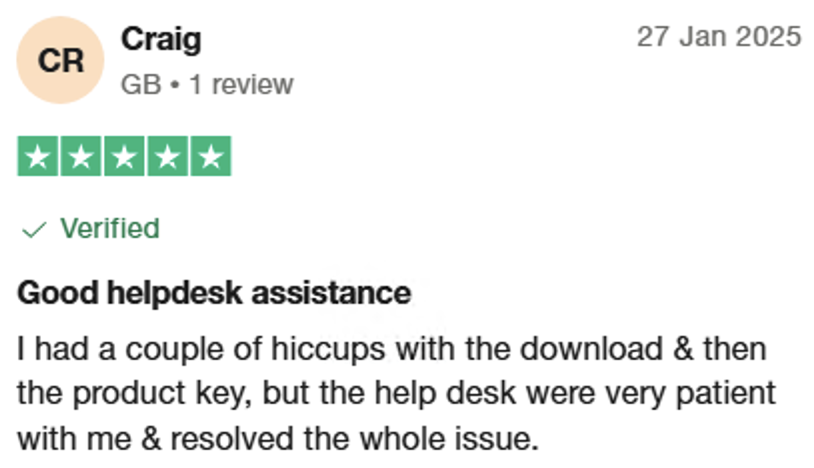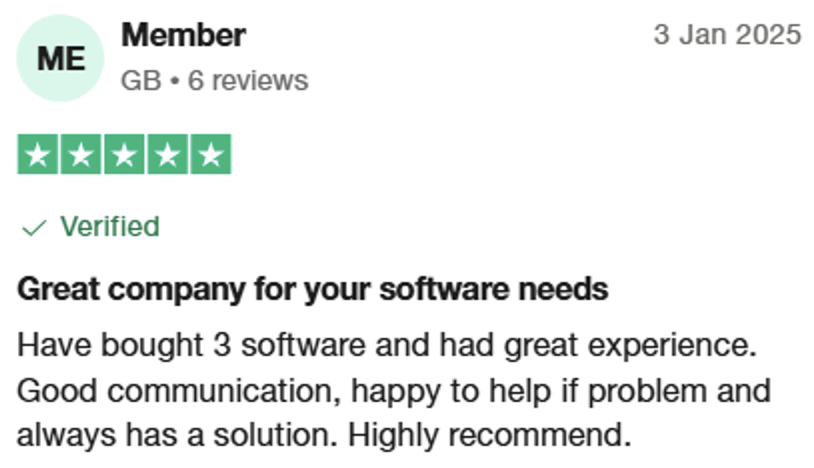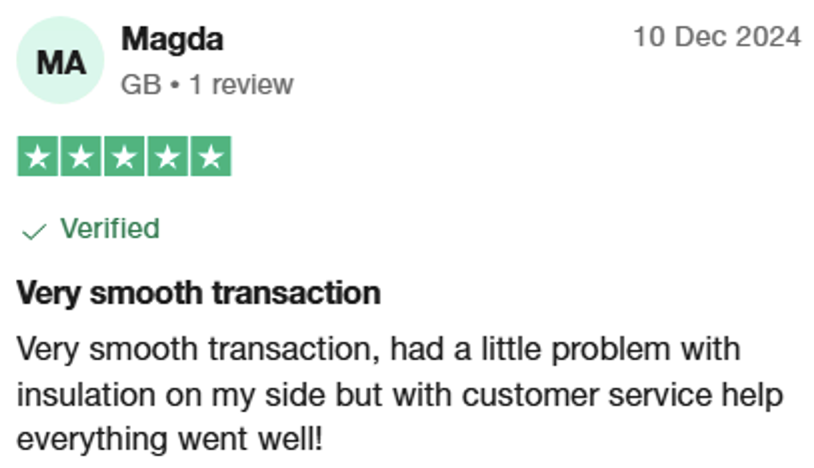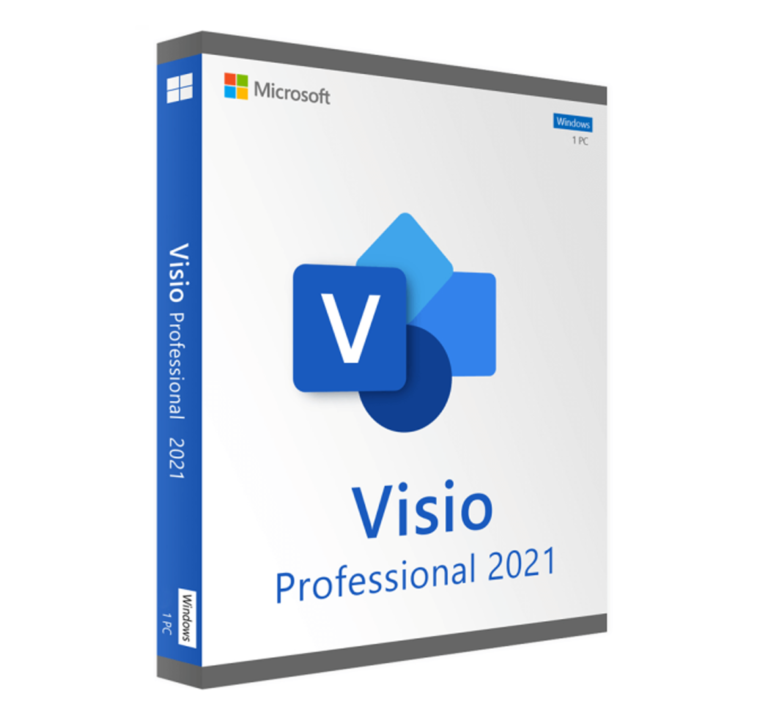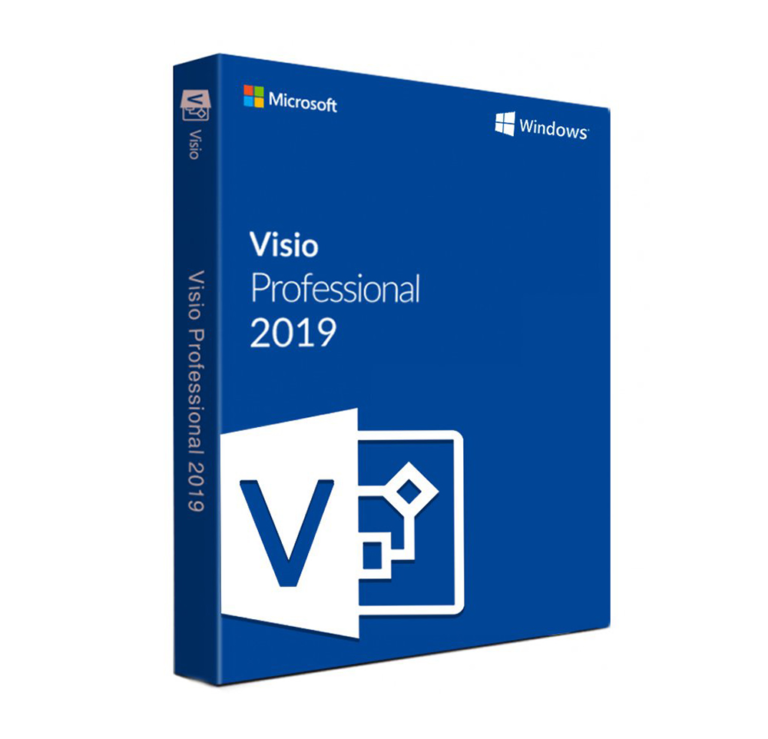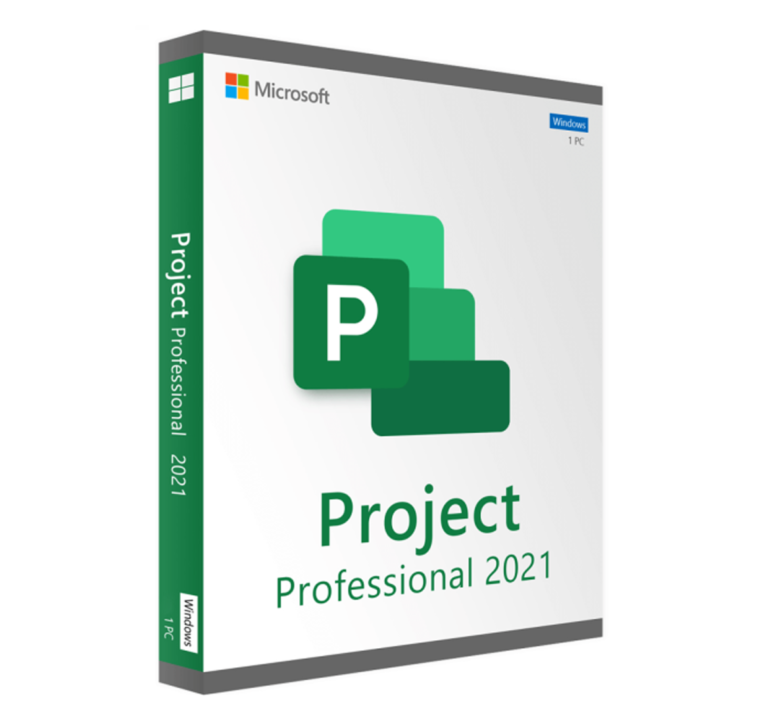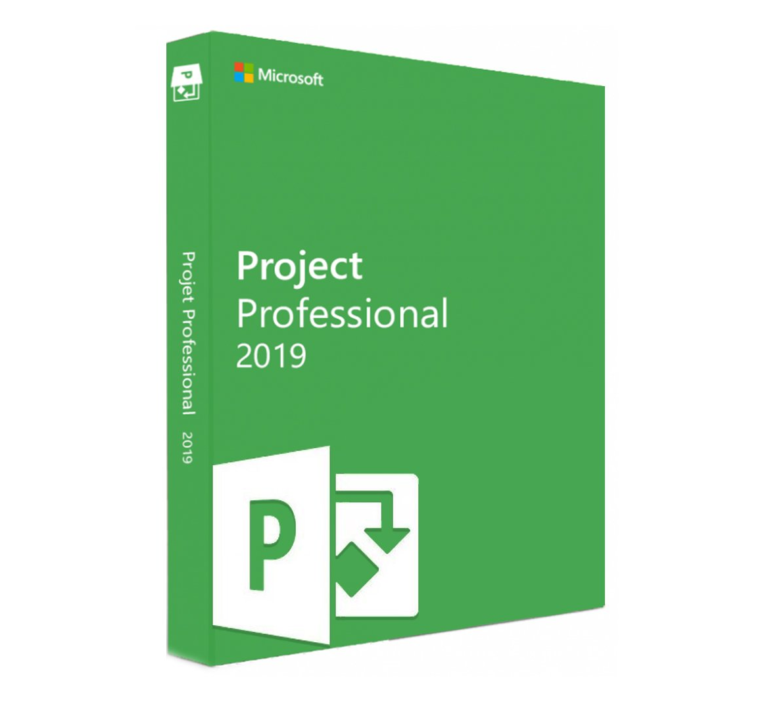“Microsoft Office 2024 Home”
Why Microsoft Office 2024 Home is Perfect for Windows
The launch of Microsoft Office 2024 Home has sparked a revolution in the office software landscape. We observe a series of improvements that make working on Windows systems more efficient and enjoyable. From Word to Excel, PowerPoint to OneNote – every app has been redesigned to work better with Windows. This update is more than just a facelift; it genuinely impacts how we work both at the office and at home.
In this article, we take a closer look at the most important innovations in Office 2024 Home. We explore how well it is tailored to Windows systems and what that means for user-friendliness. We also examine the new licensing model. In the end, we summarize why Office 2024 Home is a worthwhile investment for Windows users. Whether you are considering an upgrade or are new to Office, here you will find all the essential information.
Key Innovations in Office 2024 Home
Microsoft Office 2024 Home brings a host of enhancements that revolutionize the way we work. Below, we review the key innovations that make this version an indispensable upgrade.
Enhanced Productivity Tools
A main feature of Office 2024 Home is the introduction of advanced AI-powered tools. In Word and Outlook, intelligent suggestions for context-relevant content now appear as you type. The “Smart Compose” feature helps you draft documents and emails more efficiently by predicting and completing sentences and phrases based on your writing style and context.
Excel has taken a major leap forward. The software now provides AI-driven insights that automatically analyze your data and deliver actionable recommendations. Whether you are creating complex financial models or examining sales trends, these insights help you make data-driven decisions with minimal effort.
Another notable innovation is the improvement in real-time collaboration in Word, Excel, and PowerPoint. Multiple users can now work on the same document simultaneously, with enhanced version control. This reduces the risk of conflicting edits and ensures smoother teamwork.
In PowerPoint, new AI-driven design elements adapt to your workflow, offering shortcuts and tools based on your usage patterns and preferences. This greatly enhances the overall experience in Office 2024 Home.
Advanced Security Features
Security is a top priority in Office 2024 Home. Microsoft has introduced several enhancements to protect your data. One of the most important innovations is the implementation of significantly improved encryption methods. Microsoft has developed a state-of-the-art encryption algorithm that offers unprecedented protection for your files and documents.
This multi-layered approach uses complex mathematical protocols to transform sensitive information into an unreadable format, making it inaccessible to unauthorized parties. Whether your data is stored on your device or transmitted over a network, this advanced encryption method ensures it remains protected.
In addition to improved encryption, Office 2024 Home provides comprehensive data loss prevention (DLP) tools. These functions are specifically designed to safeguard sensitive information from accidental exposure. Using advanced algorithms and heuristics, the DLP features in Office 2024 Home intelligently identify and flag sensitive data in documents, emails, and other files.
Furthermore, Office 2024 Home implements more detailed access controls and enhanced authentication processes. By using advanced authorization protocols such as multi-factor authentication, Office 2024 Home requires multiple forms of identification before granting access. This additional layer of verification significantly reduces the risk of unauthorized access and ensures that only intended recipients can view or modify confidential documents.
With these comprehensive security enhancements, Microsoft demonstrates its commitment to protecting our most valuable data and maintaining strict control over our confidential information.
Perfect Integration with Windows Systems
Microsoft Office 2024 Home is practically tailor-made for Windows systems. We see a series of improvements that make working with Word, Excel, PowerPoint, and OneNote on Windows PCs more efficient and enjoyable.
One standout feature of Office 2024 Home is the new standard Fluent Design theme. It “shines on Windows 11” and runs through the entire suite, providing a unified and modern look across all Office applications. Even on Windows 10, it significantly enhances the user experience.
The system requirements for Office 2024 Home are moderate. Your device needs a dual-core processor with a minimum speed, sufficient RAM, and free disk space. The screen should have a minimum resolution, with higher resolutions requiring the 64-bit version of Office.
Office 2024 Home runs on both Windows 10 and Windows 11. For devices with ARM processors, Windows 11 is the minimum requirement. This demonstrates how well Microsoft has optimized the new Office version for current Windows systems.
Optimized Resource Utilization
A significant improvement in Office 2024 Home is its optimized use of system resources. Microsoft has worked hard to enhance performance and stability, which is especially noticeable in Excel.
The speed and stability of Excel workbooks have been notably improved. Delays and slowdowns that used to occur when multiple workbooks with independent calculations were open have been reduced. This is a real benefit for anyone working extensively with complex spreadsheets.
Other Office applications like Word and PowerPoint also benefit from optimized resource usage. The apps respond faster and more smoothly, even when handling large documents or presentations.
Another advantage is that Office 2024 Home is more efficient with memory usage, meaning you can comfortably have several Office applications open simultaneously without slowing down your system.
Faster Startup Times
One of the most striking improvements in Office 2024 Home is the faster startup times. Microsoft has invested considerable effort in optimizing the launch process. As a result, Office applications open noticeably faster.
To further improve startup times, Microsoft offers some useful tips. One important suggestion is to optimize startup apps. Many programs launch automatically with Windows and can slow down the boot process. By reviewing the startup list in your system settings, you can disable programs that are not needed immediately after boot.
Common culprits include web browsers with many open tabs, collaboration tools, and other software that run in the background. Excluding these apps from the automatic startup process accelerates your system boot and, consequently, the launch of Office 2024 Home.
For advanced users, there is also the option to manage startup behavior through the Task Manager or even deeper system settings. However, these methods should be used only by those who are experienced.
With these optimizations and improvements in Office 2024 Home itself, users experience significantly faster application startup times. This saves time and ensures a smoother work experience on Windows systems.
Overall, Microsoft Office 2024 Home is perfectly optimized for Windows. Its efficient resource utilization and quicker startup times make working more productive and enjoyable. Whether on Windows 10 or Windows 11, Office 2024 Home leverages the strengths of the operating system to the fullest.
One-Time Purchase Option vs. Subscription
Office 2024 Home offers a one-time purchase option for those who prefer a permanent solution without recurring fees. With this option, you make a single payment and receive the Office applications for one computer. This option is ideal for users who do not require regular updates and want long-term control over their software expenses.
In contrast, the subscription model of Microsoft 365 provides continuous access to the latest features and security updates with a monthly or annual fee. The subscription model offers several advantages: you always receive the most current versions of the apps, can install them on multiple devices, and gain access to additional online storage and real-time collaboration features.
While the subscription model may seem more attractive at first glance, a one-time purchase can be more cost-effective over the long run for users who do not need the newest features immediately.
Ultimately, the decision between a one-time purchase and a subscription depends on your individual needs. If you require constant access to the latest features and frequently work in the cloud, the subscription model might be the better choice. However, if you prefer a cost-effective, long-term solution and can forgo some cloud-based features, the one-time purchase of Office 2024 Home could be the right decision.
Regardless of the chosen option, Microsoft Office 2024 Home provides powerful tools for your daily tasks. Whether it’s Word for document processing, Excel for spreadsheets, PowerPoint for presentations, or OneNote for digital note-taking, you receive a comprehensive suite to boost your productivity. The choice between a one-time purchase and a subscription allows you to select the solution that best fits your needs.
Why Office 2024 Home is Worth It for Windows Users
Microsoft Office 2024 Home significantly enhances productivity and user-friendliness for Windows users. The optimized integration with Windows systems, coupled with advanced AI-powered tools and enhanced security features, makes it an indispensable suite for daily work. Whether you choose a one-time purchase or a subscription, Office 2024 Home offers flexible options that cater to different needs and budgets.
Overall, Office 2024 Home represents a major leap forward in office software. Its seamless integration with Windows, combined with powerful features and improved security, makes it a smart choice for Windows users. Whether for work in the office or at home, Office 2024 Home equips you with the tools to work more productively and efficiently.
System Requirements
Windows
-
Operating System:
-
Processor: Minimum dual-core processor with a specified speed
-
RAM: 4 GB (64-Bit); 2 GB (32-Bit)
-
Disk Space: 4 GB free space
-
Display: 1280 x 768 resolution or higher
Instant & Secure Shipping
Lifetime Activation Key
 Installation help
Installation help