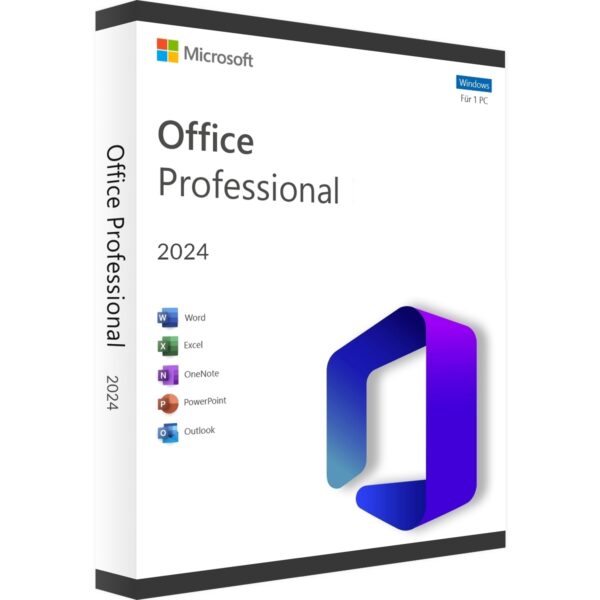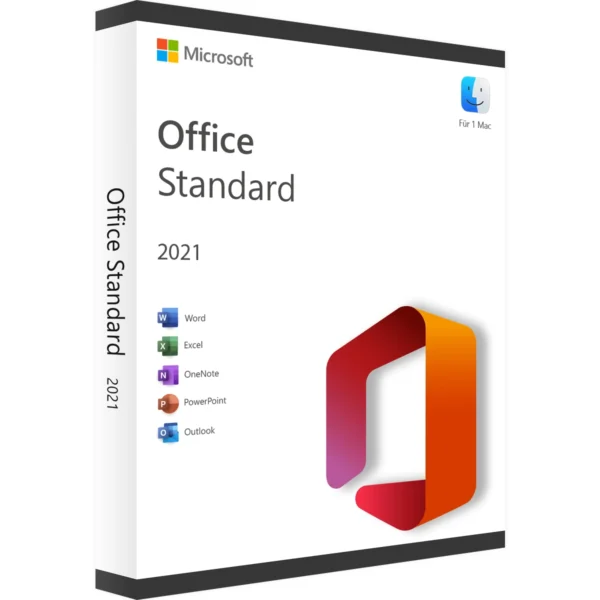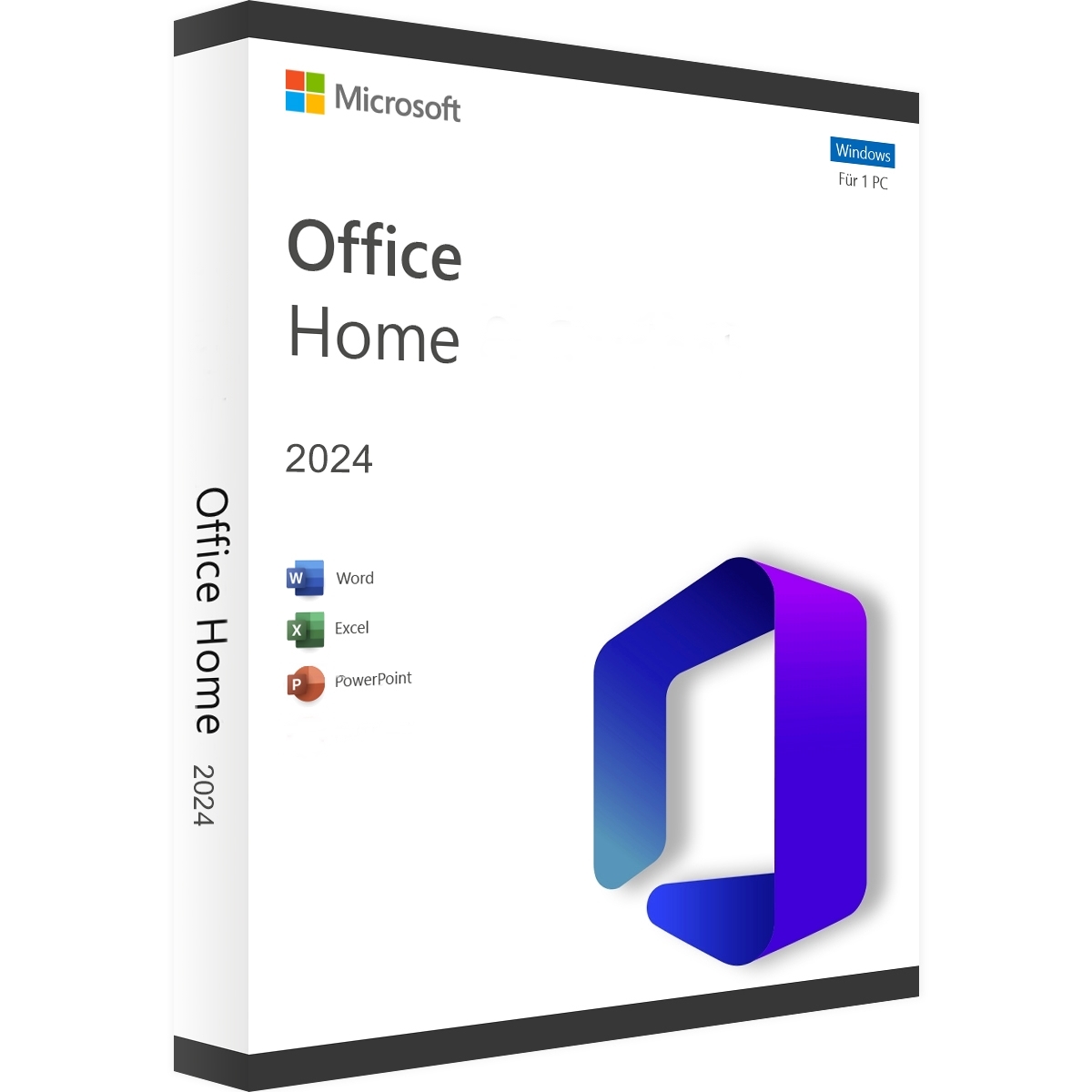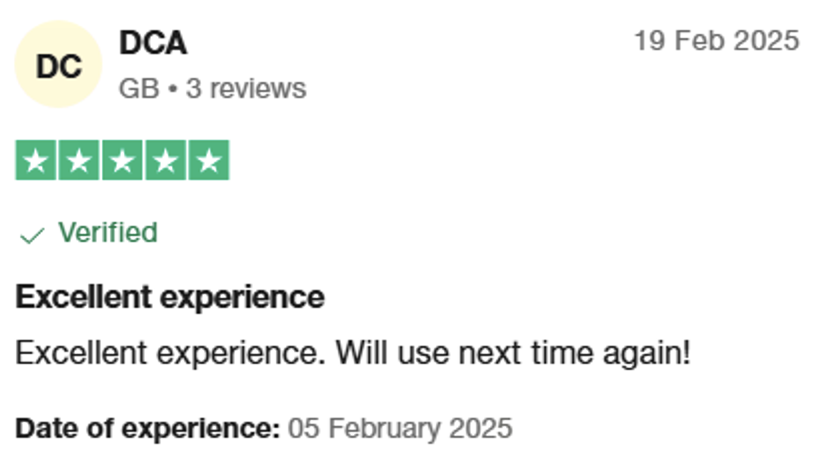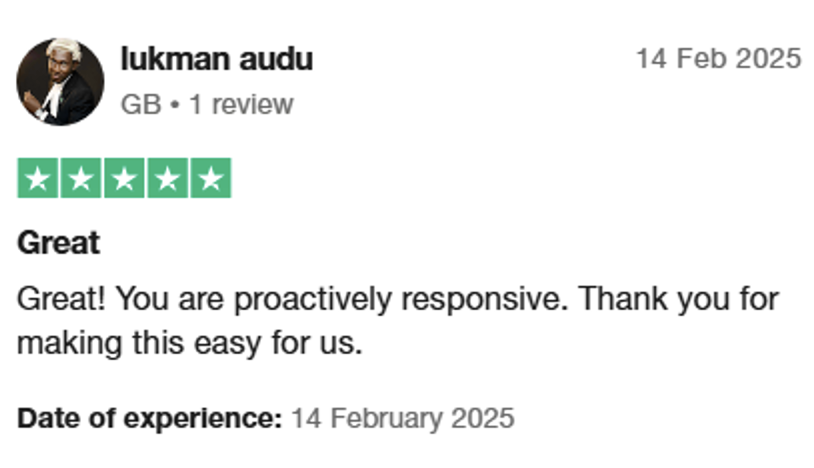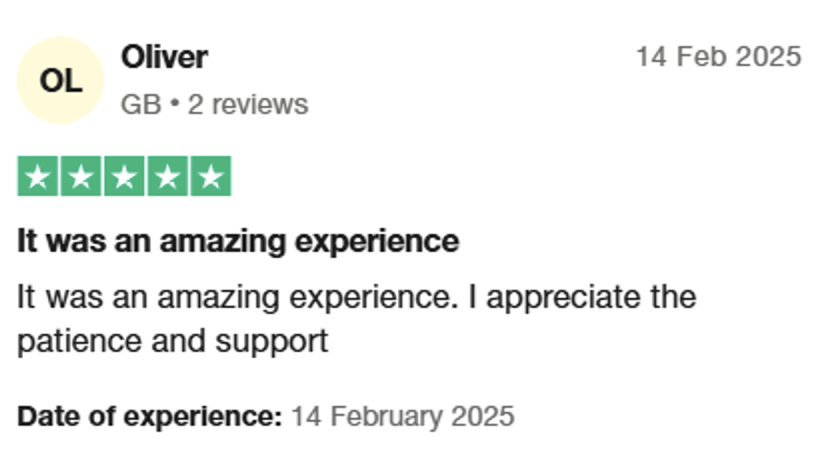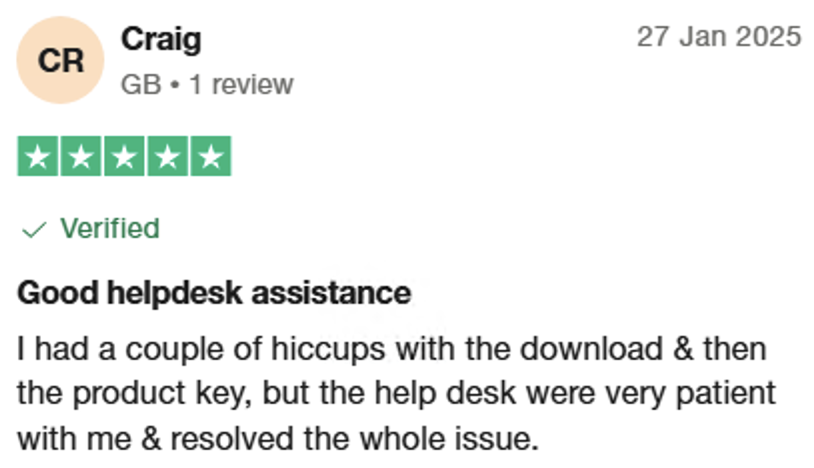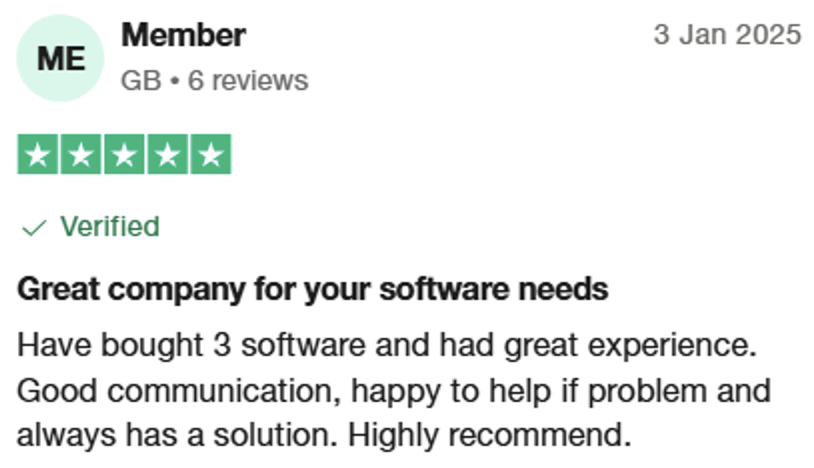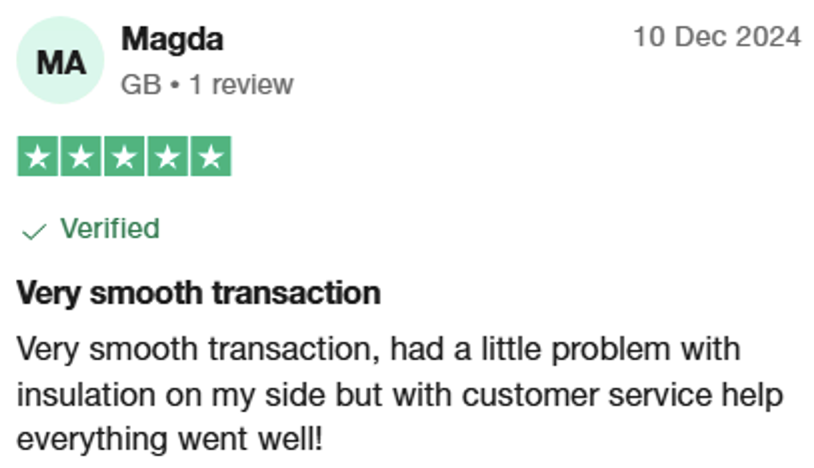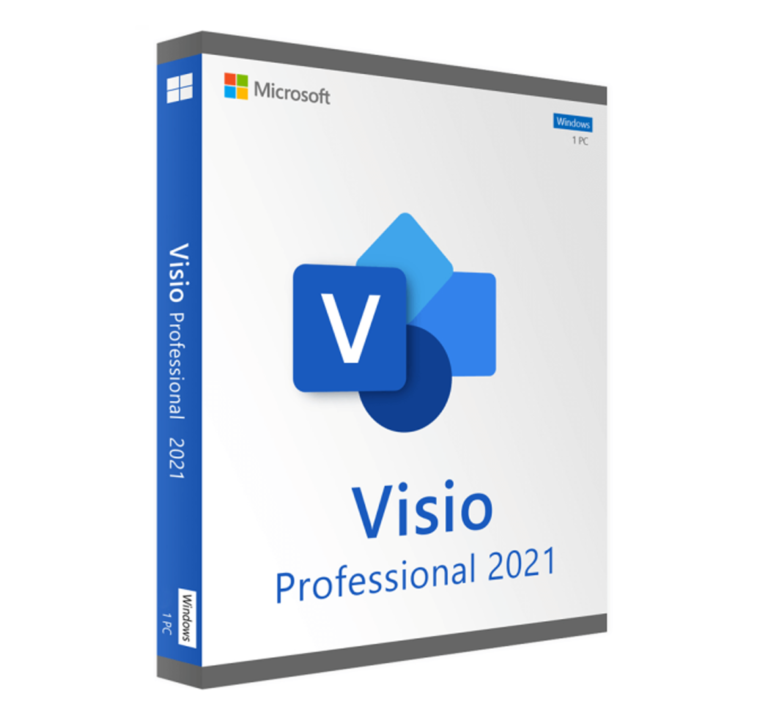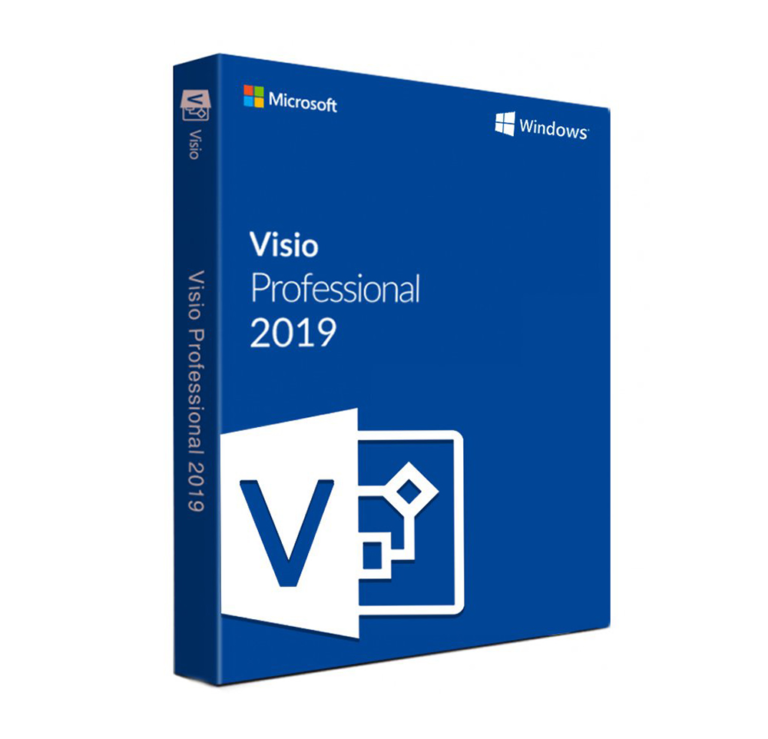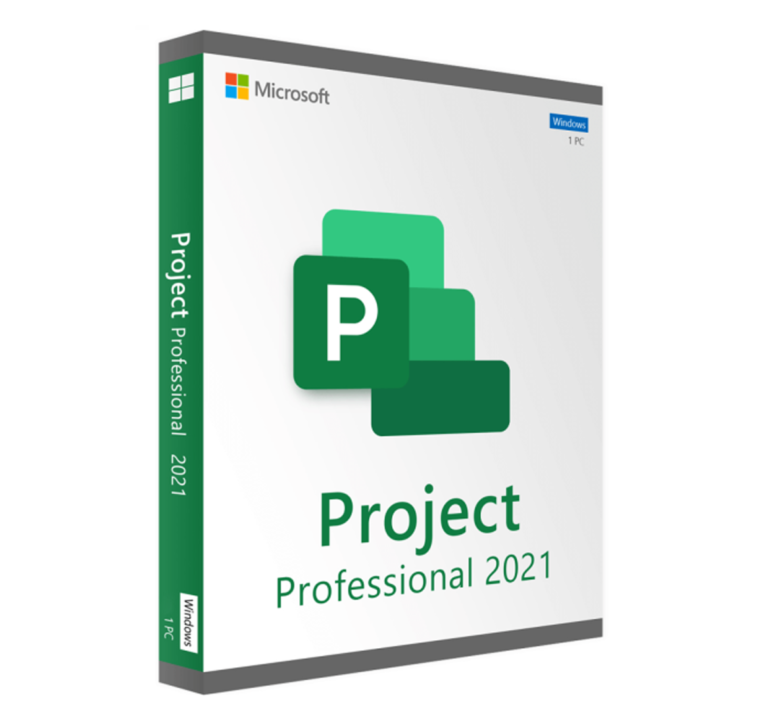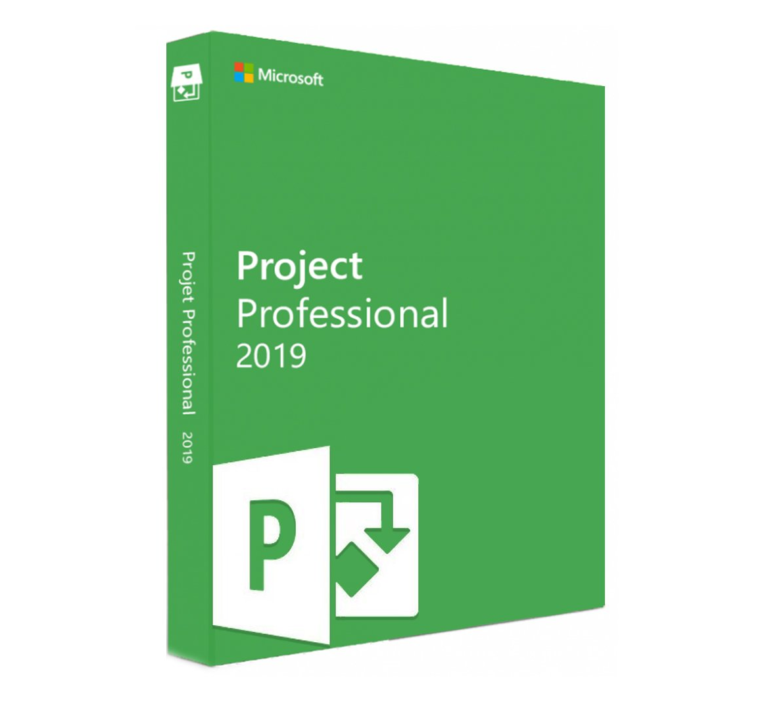📝 Product Details:
Microsoft Office 2024 Home is a revolutionary addition to the office software landscape, perfectly tailored to Windows operating systems. With enhanced versions of Word, Excel, PowerPoint, and OneNote, it streamlines and enriches workflows both in the office and at home. The update not only offers a redesigned interface but also significantly impacts user-friendliness and work productivity. Moreover, Office 2024 Home comes with a new licensing model and pricing that provides both one-time purchase and subscription options.
✨ Features:
⚙️ Enhanced productivity tools
Thanks to advanced AI-powered tools in Word and Outlook, users receive intelligent suggestions for context-relevant content while typing. The “Smart Compose” function enhances efficiency in document and email creation.
🎯 AI-driven insights in Excel
Excel now offers insights that automatically analyze user data and provide actionable recommendations to make data-driven decisions with minimal effort.
👥 Enhanced real-time collaboration
Optimizations to real-time collaboration in Word, Excel, and PowerPoint allow multiple users to work on a document simultaneously without editing conflicts.
🔒 Advanced security features
Microsoft Office 2024 Home prioritizes user data security with enhanced encryption methods, tools to prevent data loss, and refined access controls and authentication processes.
🖥️ Perfect alignment with Windows systems
The office software is optimally tailored to Windows systems, with enhancements that make working on Windows PCs more efficient and enjoyable.
🚀 Optimized resource utilization and quicker startup times
Office 2024 Home optimizes resource usage and provides fast startup times, improving both productivity and user experience.
💰 One-time purchase and subscription
Users can either purchase Office 2024 Home one-time or subscribe according to their individual usage and budget needs.
📌 Use Cases:
Microsoft Office 2024 Home is ideal for Windows users across various use cases – whether for office work, remote work, small businesses, or simply at home. It enables seamless, cloud-based collaboration and can effectively enhance workflow in different scenarios.
🖥️ System Requirements:
For Windows:
– 🪟 Operating System: Windows 11, Windows 10 (Version 22H2 or later)
– ⚙️ Processor: 1.6 GHz or faster, Dual-core processor
– 💾 RAM: 4 GB (64-bit); 2 GB (32-bit)
– 💾 Storage: 4 GB free
– 🖥️ Screen Resolution: 1280 x 768 pixels or higher
For macOS:
– 🪟 Operating System: macOS Monterey (12) or later
– ⚙️ Processor: Intel or Apple Silicon (M1, M2)
– 💾 RAM: 4 GB or more
– 💾 Storage: 10 GB free
– 🖥️ Screen Resolution: 1280 x 800 pixels or higher
Additional Requirements:
– 📡 Internet Connection: Required for activation and regular updates
– 🌐 Web Browser: Current versions of Microsoft Edge, Safari, Chrome, or Firefox
– ✅ Microsoft Account: Required to access certain features
Instant & Secure Shipping
Lifetime Activation Key
 Installation help
Installation help